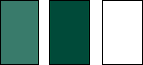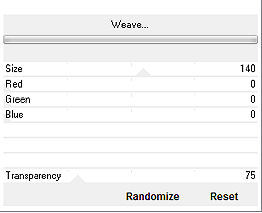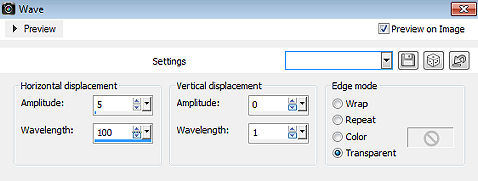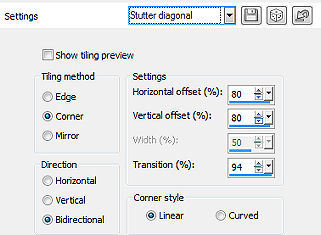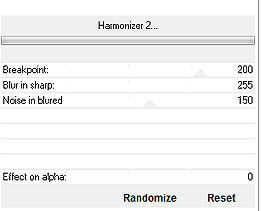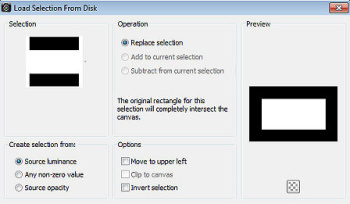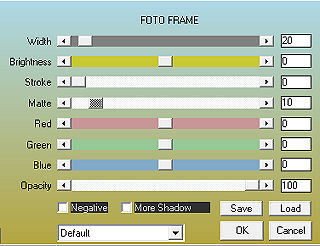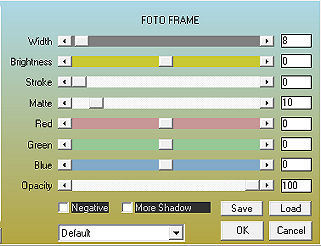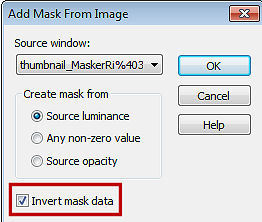| Wishing you a Happy Christmas 
Obrigada Manuela por autorizar a tradução  Material Aqui Agradecimentos aos Tubers pelos materiais: Tubes Yoka Mask Mask thumbnail_MaskRi%40313 Selection SelectionMDesign Wishing you a Happy Christmas Wordart WAMDesign Wishing you a Happy Christmas deco Plugins: Unlimited 2.0 Filter Factory Gallery A - Weave Balder Olrik - Harmonizer 2... AAA Frames - Photo Frame Coloque as seleções na pasat "Selections" Está usando outras cores e tubes? Então é possível ter que alterar o blend mode e a opacidade da layer porque o efeito final pode resultar diferente Escolha 3 cores de seus tubes Aqui foram escolhidas as seguintes cores 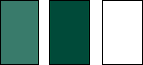
Cor 1 #3c7d6d / Cor 2 #034e39 / Cor 3 #ffffff Coloque no Foreground a Cor 2 e no Background a Cor 1 Abra uma imagem de 800 x 500 pixels, transparente Pinte a layer com a cor 2 Layers / New Raster Layer Pinte a layer com a cor 1 Effects / Plugins / Unlimited 2.0 / Filter Factory Gallery A - Weave: 140 / 0 / 0 / 0 / 75 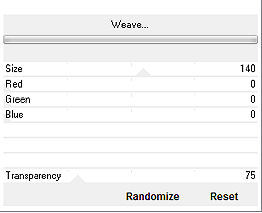
Effects / Distortion Effects / Wave Horizontal offset 5 / 100 / Vertical offset 0 / 1 / Transparent 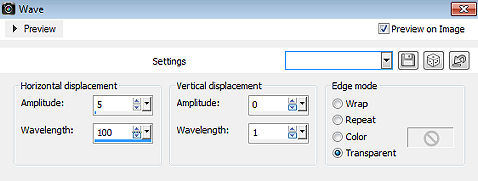
Effects / Image Effects / Seamless Tiling / Settings: Stutter Diagonal 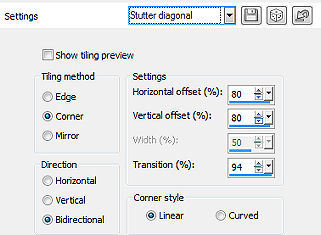 Effects / Plugins / Graphic Plus / Cross Shadow / Default Effects / Plugins / Unlimited 2.0 / Balder Olrik / Harmonizer 2...: 200 / 255 / 150 / 0 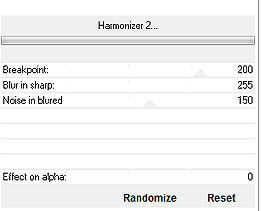
Effects / 3D effects / Drop shadow: 20 / 20 / 75 / 20 - preto Adjust / Sharpness / Sharpen Selections / Load/Save Selection / Load Selection from Disk Aplique a seleção "SelectionMDesign Wishing you a Happy Christmas" 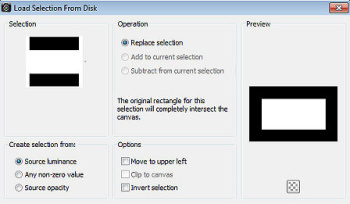
Effects / Plugins / AAA Frames / Photo Frame: 20 / 0 / 0 / 10 / 0 / 0 / 0 / 100 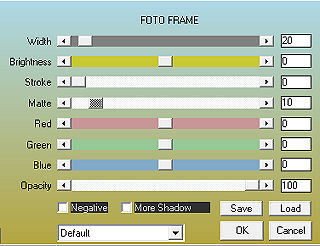
Selections / Modify / Contract / 50 Effects / Plugins / AAA Frames / Photo Frame: 8 / 0 / 0 / 10 / 0 / 0 / 0 / 100 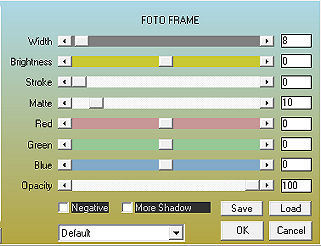
Selections / Promote selection to Layer Effects / 3D effects / Drop shadow: 5 / 5 / 50 / 10 - preto Repita com -5 / -5 / 50 / 10 - preto Adjust / Sharpness / Sharpen Selections / Select none Layers / New Raster Layer Pinte a layer com a cor 3 Abra a mask "thumbnail_MaskerRi%40313" e minimize no Psp Layers / New Mask Layer / From Image Aplique a mask thumbnail_MaskRi%40313, com "Invert mask data" marcado 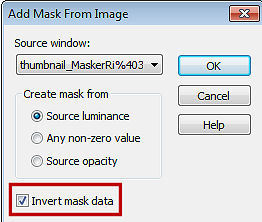
Layers / Merge / Merge Group Adjust / Sharpness / Sharpen Effects / 3D effects / Drop shadow: 10 / 10 / 50 / 10 - preto Repita com -10 / -10 / 50 / 10 - preto Layers / Arrange / Move Down Ative a layers do topo (Promoted Selection) Abra o tube Sparkles (Sprankels) Edit / Copy – Edit / Paste as New Layer Effects / 3D effects / Drop shadow: 5 / 5 / 50 / 10 - preto Repita com -5 / -5 / 50 / 10 - preto Abra o tube de Yoka-X-Mas-Mannequin-061216 ou o tube de sua escolha Edit / Copy – Edit / Paste as New Layer Adjust / Sharpness / Sharpen Effects / 3D effects / Drop shadow: 5 / 5 / 50 / 10 - preto Repita com -5 / -5 / 50 / 10 - preto Effects / Image Effects / Offset: Horizontal -270 / Vertical -20 / Custom e Transparent marcados Abra o tube Yoka-X-Mas-Decoration-201216 ou o de sua escolha Edit / Copy – Edit / Paste as New Layer Adjust / Sharpness / Sharpen Effects / 3D effects / Drop shadow: 5 / 5 / 50 / 10 - preto Repita com -5 / -5 / 50 / 10 - preto Effects / Image Effects / Offset: Horizontal 280 / Vertical -37 / Custom e Transparent marcados Abra o WAMDesign Wishing you a Happy Christmas Edit / Copy – Edit / Paste as New Layer Não mova Image / Add Borders / symmetric: 10 pixels na cor branca 5 pixels na cor 2 30 pixels na cor branca Ative a varinha mágica e clique na borda de 5 pixels na cor 2 
Adjust / Add / Remove Noise / Add Noise: 20% / Gaussian / Monochrome checked Selections / Select none Abra o tube Deco Edit / Copy – Edit / Paste as New Layer Não mova Mude o blend mode da layer para Overlay Layers / New Raster Layer Assine Layers / Merge / Merge All Layers https://maantje-psp-design.jouwweb.nl/feestdagen-lessen/wishing-you-a-happy-christmas |