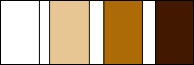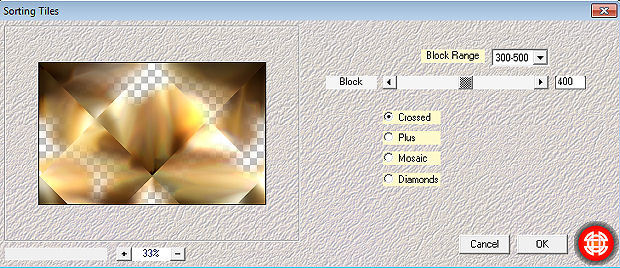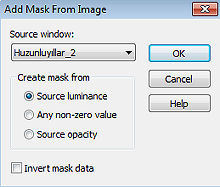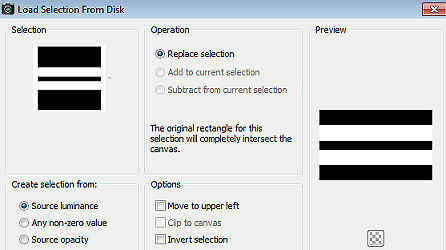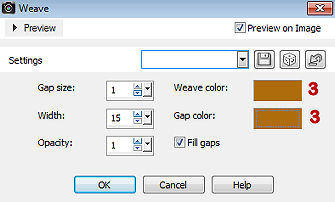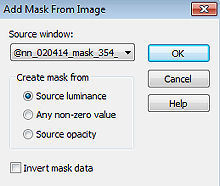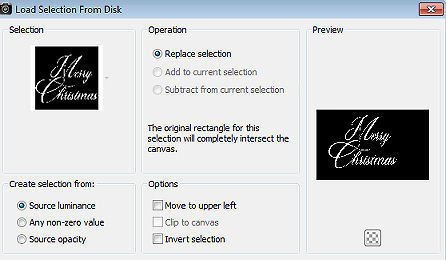Merry Christmas (2021) 
Obrigada Manuela por autorizar a tradução  Material Aqui Agradecimentos aos Tubers pelos materiais: Tubes LB Tubes - Snow-Ice edge - Trees Masks LF-Mask31-141120131 - Huzunluy?llar_2 - @nn_020414_mask_354_tdstudio Selections SelectionMDesign Merry Christmas Plugins: MuRa's Meister / Cloud Graphic Plus / Cross Shadow Mehdi / Sorting Tiles MuRa Seamless / Sharpen Xero / Porcelain Coloque as seleções na pasta "Selections" Está usando outras cores e tubes? Então é possível ter que alterar o blend mode e a opacidade da layer porque o efeito final pode resultar diferente Escolha 4 cores de seus tubes 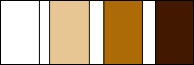 Cor 1 #ffffff / Cor 2 #e2c490 / Cor 3 #af6c0d / Cor 4 #421e04 Coloque no Foreground a cor 2 e no Background a cor 1 Abra uma imagem de 800 x 500 pixels, Transparente Effects / Plugins / MuRa's Meister / Cloud Light cor 1 / FG cor 2 / BG cor 4 / 100 - 100 -3 - 0 - 0 - 0 - 0 - 0 - 0 Blend Mode / Preset menu 
Layers/ New Raster Layer Selections / Select all Abra o tube LB Tube ou o de sua escolha Edit / Copy – Edit / Paste into Selection Selections / Select none Effects / Image Effects / Seamless Tiling / Default Adjust / Blur / Gaussian Blur / Radius 15 Effects / Plugins / Graphic Plus / Cross Shadow / Default Effects / Plugins / Mehdi / Sorting Tiles Block Range 300 - 500 / Block 400 / Crossed marcado 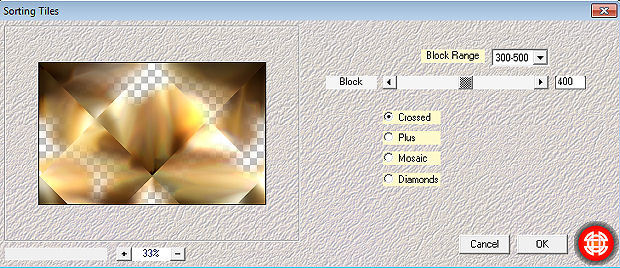
Layers / New Raster Layer Pinte a layer com a cor 2 Abra a mask "LF-Mask31-141120131" e minimize no Psp Layers / New Mask Layer / From Image Aplique a mask LF-Mask31-141120131 
Layers / Merge / Merge Group Effects / Plugins / Graphic Plus / Cross Shadow / Default Adjust / Sharpness / Sharpen Effects / 3D Effects / Drop Shadow: 5 / 25 / 50 / 0 - preto Baixe a opacidade da layer para 65 Layers / New Raster Layer Pinte a layer com a cor 1 Abra a mask "Huzunluy?llar_2" e minimize no Psp Layers / New Mask Layer / From Image Aplique a mask Huzunluy?llar_2 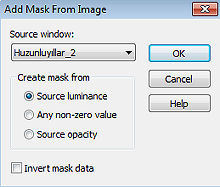
Layers / Merge / Merge Group Effects / Plugins / MuRa Seamless / Sharpen / 195 Repita o Mura Seamless Effects / 3D effects / Drop shadow: 5 / 5 / 50 / 10 - preto Repita com -5 / -5 / 50 / 10 Layers/ New Raster Layer Selections / Load/Save Selection / Load Selection from Disk Aplique a seleção "SelectionMDesign Merry Christmas" 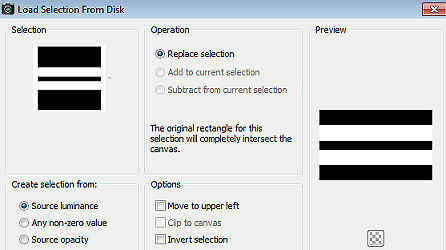
Pinte a seleção com a cor 1 Selections / Modify / Select Selection Borders: Both sides / Border width 1 / Anti alias marcado 
Layers / New Raster Layer Pinte a seleção com a cor 2 Adjust / Add / Remove Noise / Add Noise / Gaussian / 40% / Monochrome marcado Selections / Select none Effects / Plugins / Graphic Plus / Cross Shadow / Default Repita o Graphic Plus Ative a layer abaixo (raster 3) Effects / Plugins / Graphic Plus / Cross Shadow / Default Baixe a opacidade para 30 Effects / Texture Effects / Weave: 1 / 15 / 1 / cor 3 / Fill gap marcado 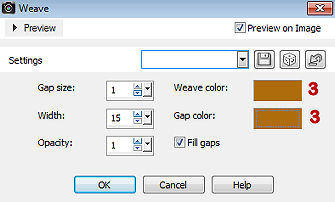
Ative a layer do topo (Raster 4) Effects / 3D effects / Drop shadow: 0 / 0 / 50 / 10 - preto Repita o drop shadow Layers / merge / merge down Layers / New Raster Layer Pinte a layer com a cor 3 Effects / Plugins / Graphic Plus / Cross Shadow / Default Abra a mask "Mask @nn_020414_mask_354_tdstudio" e minimize no Psp Layers / New Mask Layer / From Image Aplique a mask @nn_020414_mask_354_tdstudio 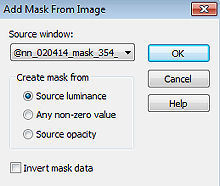
Layers / Merge / Merge Group Effects / Plugins / MuRa Seamless / Sharpen / 195 Repita o MuRa Seamless Adjust / Add / Remove Noise / Add Noise / Gaussian / 40% / Monochrome marcado Effects / 3D Effects / Drop Shadow: 5 / 25 / 50 / 0 - preto Abra o tube "Snow-Ice rand" Edit / Copy – Edit / Paste as New Layer Effects / Image Effects / Offset: Horizontal shift -153 / Vertical shift 92 / Custom e Transparent marcado Effects / Plugins / MuRa Seamless / Sharpen / 195 Effects / 3D Effects / Drop Shadow: 5 / 25 / 50 / 0 Black Layers / Duplicate Effects / Image Effects / Offset: Horizontal shift 295 / Vertical shift -178 / Custom e Transparent marcados Layers / merge / merge down Abra o tube Trees Edit / Copy – Edit / Paste as New Layer Effects / 3D effects / Drop shadow: 5 / 10 / 50 / 5 - preto Effects / Image Effects / Offset: Horizontal shift 270 / Vertical shift -70 / Custom e Transparent marcados Layers / New Raster Layer Selections / Load/Save Selection / Load Selection from Disk Aplique a seleção "SelectionMDesign Merry Christmas MC" 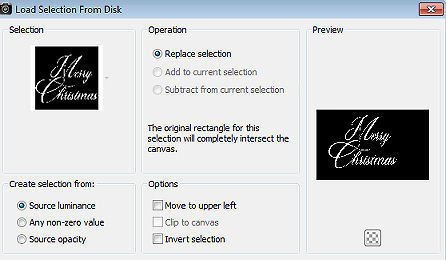
Pinte a seleção com a cor 4 Selections / Modify / Contract em 1 Pinte a seleção com a cor 3 Effects / Plugins / Graphic Plus / Cross Shadow / Default Adjust / Add / Remove Noise / Add Noise / Gaussian / 40% / Monochrome marcado Selections / Select none Effects / 3D Effects / Drop Shadow: 5 / 0 / 50 / 0 - preto Image / Add Borders / symmetric marcado: 2 pixels na cor 4 30 pixels na cor 1 10 pixels na cor 4 Selections / Select all Selections / Modify / Contract em 40 Effects / Plugins / Xero / Porcelain: 25 / 128 / 128 / 0 / 0 / 255 
Effects / 3D effects / Drop shadow: 5 / 5 / 50 / 5 - preto Repita com -5 / -5 / 50 / 5 Selections / Select none Layers / New Raster Layer Assine Layers / Merge / Merge All Layers https://maantje-psp-design.jouwweb.nl/feestdagen-lessen/merry-christmas-2021 |