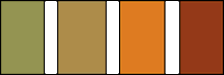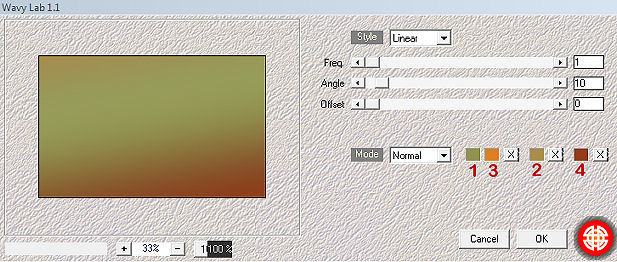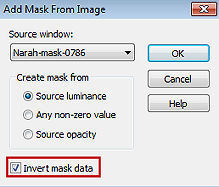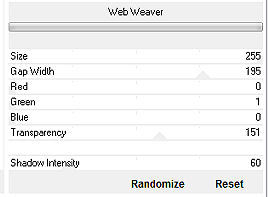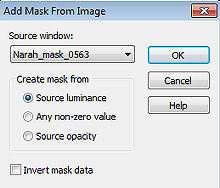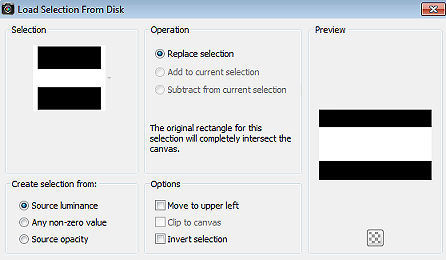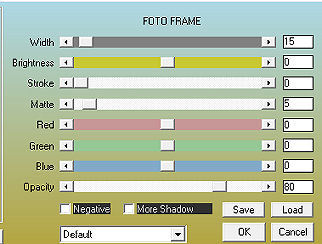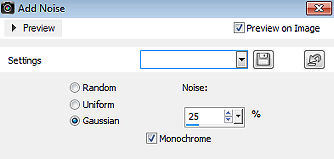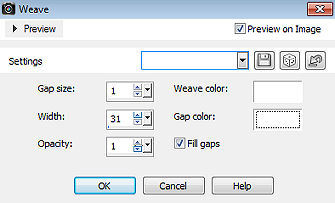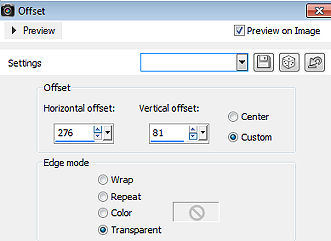| Autumn Day 
Obrigada Manuela por autorizar a tradução  Material Aqui Agradecimentos aos criadores dos tubes e materiais Tube de Lana Designs Masks / Narah_mask_0563 / 0786 Selections SelectionMDesign Autumn Day Brushes ildiko_create_fioretta_leaf_brushes Wordart WAMDesign Autumn Day Plugins Unlimited 2.0 / VM1 / Web Weaver Mehdi / Wavy Lab 1.1 AAA Frames / Photo Frame Graphic Plus / Cross Shadow Está usando outras cores? Então é possível ter que alterar o Blend mode e a Opacidade da layer porque o efeito final poderá sair diferente daquele que aparece no tutorial Escolha 4 cores de seu tubes Aqui foram escolhidas as seguintes cores 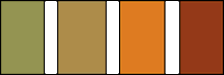
Cor 1 #929250 / Cor 2 #a98d4d / Cor 3 #dc7f23 / Cor 4 #933d18 Coloque no Foreground a cor 1 e no Background a cor 3 Abra uma imagem de 800 x 500 pixels, Transparente Effects / Plugins / Mehdi / Wavy Lab 1.1: Linear / 1 / 10 / 0 / Cores 1, 3, 2 e 4 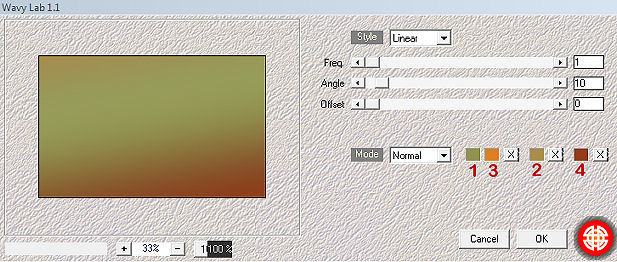
Layers / New Raster Layer Selections / Select all Abra o Background autumn 3 (Achterground herfst 3) ou sua imagem Edit / Copy – Edit / Paste into Selection Selections / Select none Effects / Image Effects / Seamless Tiling / Default Adjust / Blur / Gaussian Blur / Radius 30 Abra a Mask Narah-mask-0786 e minimize no Psp Layers / New Mask Layer / From Image Aplique a mask Narah-mask-0786 Marque a opção "Invert Mask data" 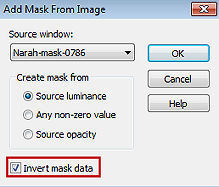
Layers / Merge / Merge Group Effects / 3D effects / Drop shadow: 10 / 10 / 50 / 10 - preto Effects / Plugins / Unlimited 2.0 / VM1 / Web Weaver: 255 / 195 / 0 / 1 / 0 / 151 / 60 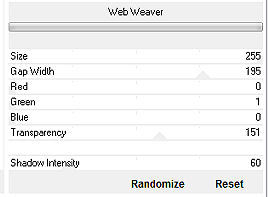
Mude o blend mode da layer para Multiply Layers / New Raster Layer Pinte a layer com a cor 3 Abra a Mask Narah_mask_0563 e minimize no Psp Layers / New Mask Layer / From Image Aplique a mask Narah_mask_0563 e desmarque a opção "Invert mask data" 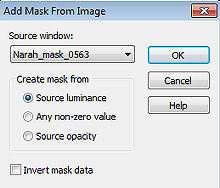
Layers / Merge / Merge Group Layers / New Raster Layer Selections / Load/Save Selection / Load Selection from Disk Aplique a seleção "SelectionMDesign Autumn Day" 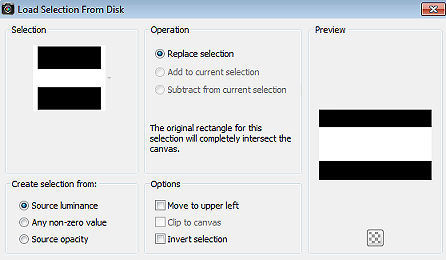
Abra novamente o Background autumn 3 ou sua imagem Edit / Copy – Edit / Paste into Selection Effects / Plugins / AAA Frames / Photo Frame: 15 / 0 / 0 / 5 / 0 / 0 / 0 / 80 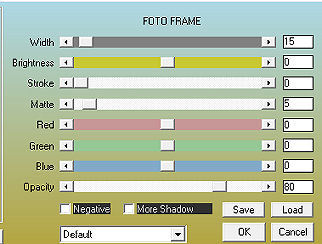
Selections / Modify / Contract / 15 Selections / Promote Selection to layer Selections / Select none Ative a Raster 2 Adjust / Add/Remove Noise / Add Noise / Gaussian / 25 / Monochrome marcado 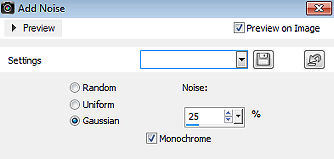
Effects / 3D effects / Drop shadow: 10 / 10 / 50 / 10 - preto Repita com -10 / -10 / 50 / 10 - preto Ative a layer Group-Raster 2 Effects / 3D effects / Drop shadow: 10 / 10 / 50 / 10 - preto Repita com -10 / -10 / 50 / 10 - preto Ative a layer do topo (Promoted Selection) Layers / Duplicate Image / Resize em 80%, resize all layers desmarcado Ative a layer abaixo (Promoted Selection) Selections / Select all Selections / Float Adjust / Blur / Gaussian Blur / 35 Effects / Texture Effects / Weave: 1 / 31 / 1 / Cor Branca 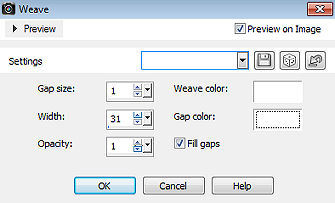
Selections / Select none Ative a layer do topo (Copy of Promoted Selection) Abra o tube Leaves / ou seu tube Edit / Copy – Edit / Paste as New Layer Effects / Image Effects / Offset: 276 / 81 / Custom and Transparent marcado 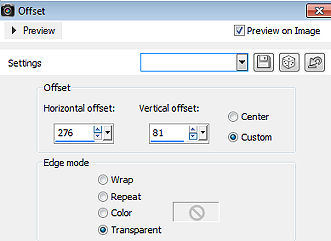 Effects / 3D effects / Drop shadow: 10 / 10 / 50 / 10 - preto Abra o tube ildiko_create_fioretta_leaf_brushes Edit / Copy – Edit / Paste as New Layer Effects / Image Effects / Offset: 175 / -127 / Custom and Transparent marcado Effects / 3D effects / Drop shadow: 10 / 10 / 50 / 10 - preto Mude o blend mode dessa layer para Overlay Abra seu tube personagem Edit / Copy – Edit / Paste as New Layer Resize se necessário Effects / 3D effects / Drop shadow: 10 / 10 / 50 / 10 - preto Move para a esquerda ou outro local de seu agrado Abra o tube WAMDesign Autumn Day Edit / Copy – Edit / Paste as New Layer Mova para a base à direita (veja modelo final) Image / Add Borders / symmetric marcado 2 pixel na cor branca 30 pixel na cor 4 Ative a ferramenta varinha mágica, Tolerance 0 e clique na borda de 30 pixels Effects / Plugins / Graphic Plus / Cross Shadow / Default Repita o plugin Selections / Select none Image / add bordres / 2 pixels na cor branca Layers / New Raster Layer Assine Layers / Merge / Merge All Layers https://maantje-psp-design.jouwweb.nl/autumn-day |