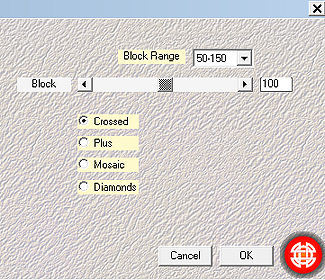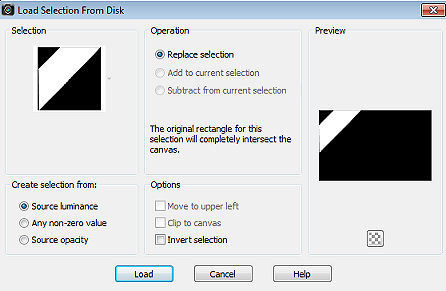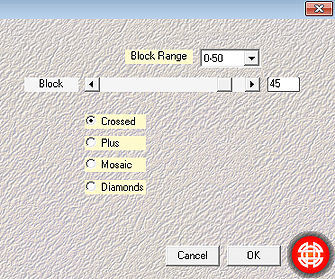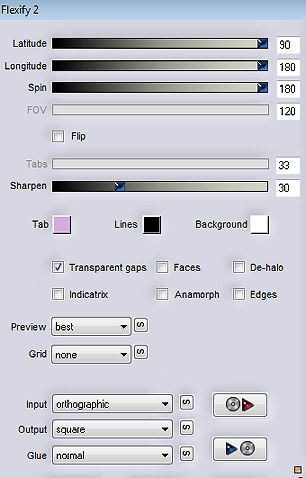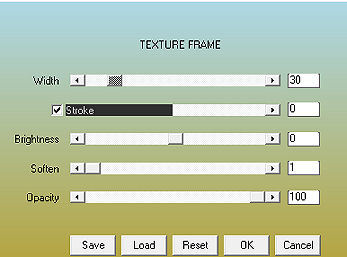| Les 281 
Obrigada Mieke por autorizar a tradução 
Material Aqui Plugins Mehdi / Sorting Tiles <I C Net Software> Filters Unlimited 2.0> / Simple / Top Left Mirror Flaming Pear / Flexify 2 AAA Frames / Texture Frame Cores: Foreground #4b6391 e Background #ffffff Forme o Gradiente / Style Sunburst / Repeats 2 / Center point: Horz 50 e Vert. 50 / Invert marcado 
1. Abra uma imagem transparente de 800 x 500 pixels 2. Pinte a imagem com o gradiente Selections / Select All 3. Abra o deco-e389b.png . Edit / Copy Edit / Paste into selection na imagem Selections / Select none 4 Effects / Image effects / Seamless tiling / Settings: Default 5 Effects / Plugins / Mehdi / Sorting Tiles:
Block Range 50-150 / Block 100 / Crossed marcado 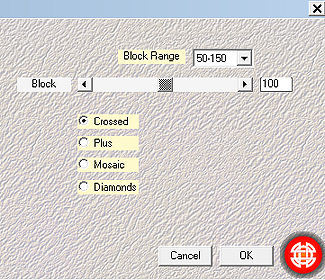
6. Selections / Load/save selection / Load selection from disk Aplique a seleção "Sel281a" 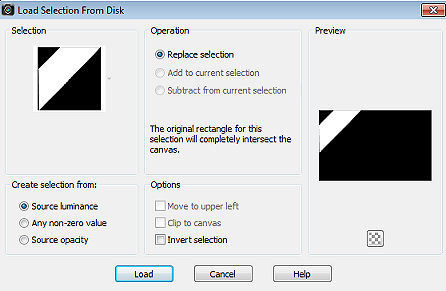
7 Selections / Promote selection to layer Selections / Select none 8 Effects / Plugins / Mehdi / Sorting Tiles: Block Range 0-50 / Block 45 / Crossed marcado 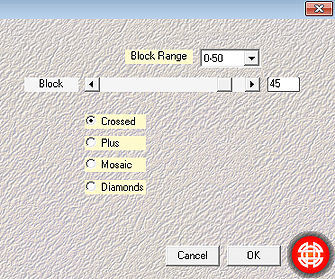
9 Effects / 3D Effects / Drop Shadow: 0 / 0 / 80 / 40. Cor preta 10 Effects / Plugins / <I C Net Software> Filters Unlimited 2.0> / Simple / Top Left Mirror 
11 Layers / Duplicate 12 Effects / Plugins / Flaming Pear / Flexify 2: 90 / 180 / 180 / 120 / orthograpic / square 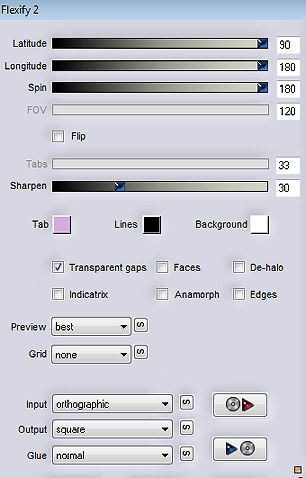
13 Effects / 3D Effects / Drop Shadow: 0 / 0 / 80 / 40. Cor preta 14 Abra o tube BLOEMTAK-0a3.png Edit / Copy Edit / Paste as new layer na imagem Dê algum Resize, se necessário Effects / 3D Effects / Drop Shadow: 0 / 0 / 80 / 40. Cor preta 15. Image / Add borders / 1 pixels na cor do foreground Image / Add borders / 3 pixels na cor do background Image / Add borders / 1 pixels na cor do foreground Selections / Select all Image / Add Borders / 50 pixels na cor branca Selections / Invert Pinte com o gradiente Selections / Invert Effects / 3D Effects / Drop Shadow: 0 / 0 / 80 / 40. Cor preta Selections / Select none Effects / Plugins / AAA Frames / Texture Frame: 30 / 0 / 0 / 1 / 100 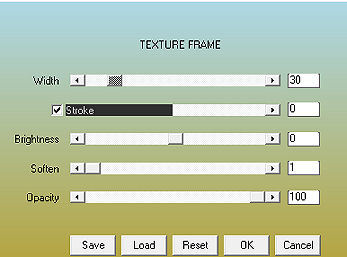
Image / Add borders / 1 pixels na cor do foreground Assine Salve como JPEG https://www.pspmieke.nl/lessen/les-281/les-281.html |