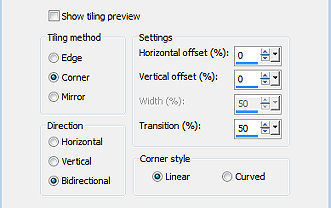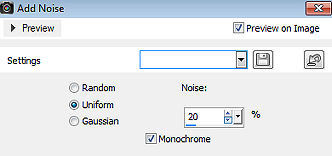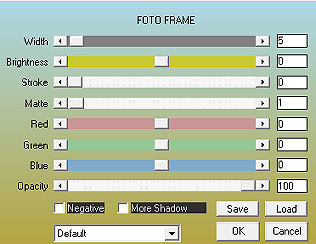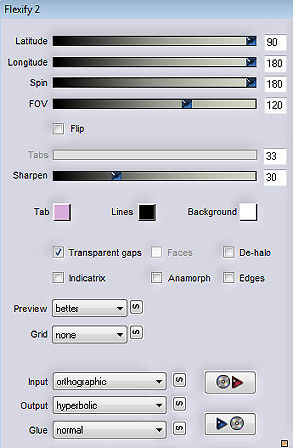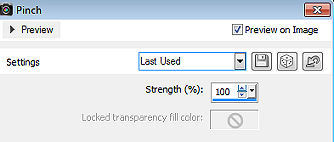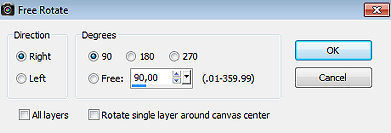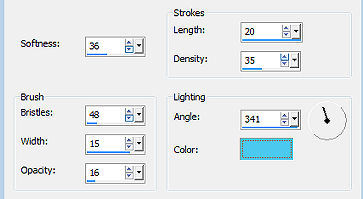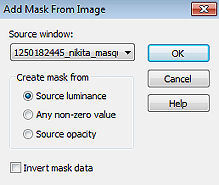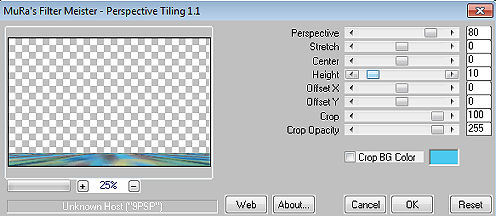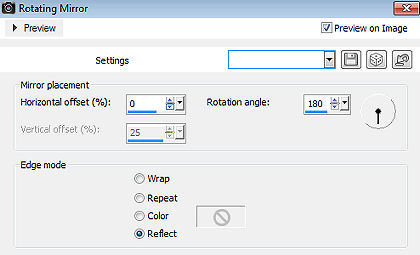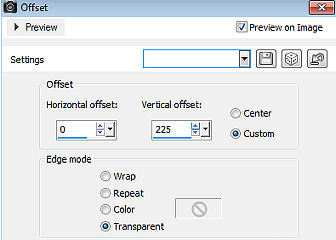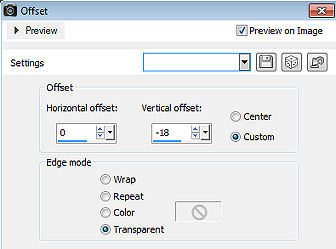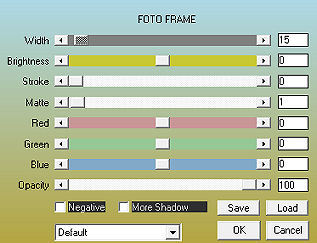| Les 280 
Obrigada Mieke por autorizar a tradução 
Material Aqui Plugins: AAA Frames / Photo Frame Flaming Pea / Flexify 2 Cores: Foreground na cor #22335d e Background na cor #4bc9ef No foreground forme o Gradiente: Style Radial / Angle 45 / Repeat 7 / Center Point Horz 73 e Vert 29 
1. Abra uma imagem trasparente com Width 950 e Height 600 Pinte a imagem com o gradiente 2. Layers / Duplicate 3. Image / Mirror (Mirror / Flip Horizontal) Image / Flip (Mirror / Flip Vertical) Baixe a opacidade dessa layer para 50%. Layers / Merge / Merge Down 4. Selections / Select All 5. Abra o tube deco-19h.png Edit / Copy Edit / Paste into selection na imagem Selections / Select None Effects / Image Effects / Seamless Tiling: Corner / Bidirectional / Horizontal Offset 0 / Vertical Offset 0 / Transition 50 / Linear marcado (settings: default) 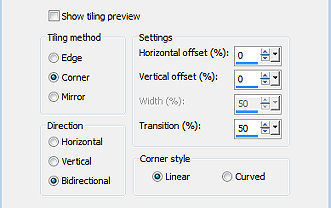
6. Effects / Distortion Effects / Wind / from Left / Wind strenght 100 Effects / Distortion Effects / Wind / from Right / Wind strenght 100 7. Adjust / Add/Remove Noise / Add Noise / Uniform / 20 / Monochrome 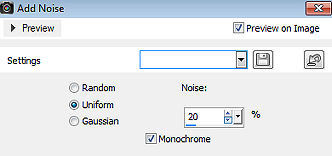
8. Layers / Duplicate 9. Effects / Plugins / AAA Frames / Photo Frame: 5 / 0 / 0 / 1 / 0 / 0 / 0 / 100 - restante sem alterações 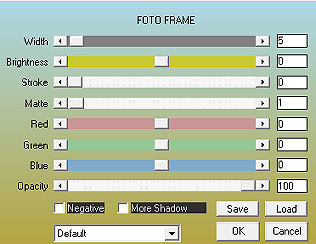
10.Image / Resize 80% - Resize all layers desmarcado 11. Layers / Duplicate 12. Effects / Plugins / Flaming Pear / Flexify 2: 90 / 180 / 180 / 120 / 33 / 30 / Input orthographic / Output hyperbolic -restante sem alterações 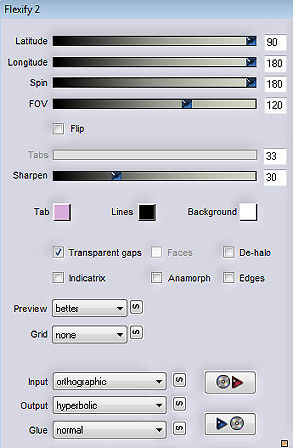
13. Layers / Duplicate Image / Flip (Mirror /Flip Vertical) Image / Resize 80% - Resize all layers desmarcado Layers / Merge / Merge Down 14. Effects / Distortion Effects / Pinch / 100 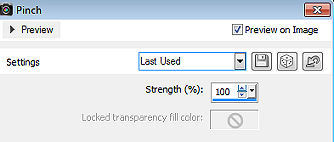
15. Layers / Duplicate. Image / Flip (Mirror / Flip Vertical) Layers / Merge / Merge Down. 16. Layers / Duplicate. Image / Free Rotate / 90% Right / Rotate single layer around canvas center desmarcado 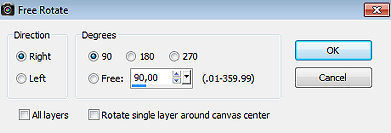
17. Effects / 3D Effects / Drop Shadow: 0 / 0 / 80 / 40. Cor preta 18 Ative agora a layer abaixo - Copy 2 of raster 1 Effects / 3D Effects / Drop Shadow: 0 / 0 / 80 / 40. Cor preta 19. Ative a layer do topo novamente 20. Abra o deco-19h.png Edit / Copy Edit / Paste as new layer na imagem Objects / Align / Left Effects / 3D Effects / Drop Shadow: 0 / 0 / 80 / 40. Cor preta 21. Layers / Duplicate. Image / Mirror (Mirror / Horizontal Flip) 22. Ative a Raster 1 Effects / Art Media effects / brush strokes: 36 / 48 / 15 / 16 / 20 / 35 / 341 - Color clara 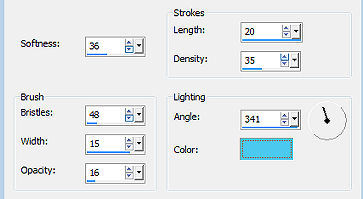
23. Adjust / Smart photo fix / Dê OK (se utilizar outras cores, então use esse efeito a seu critério) 24. Coloque no background a cor branca - #ffffff Layers / New raster layer Pinte com essa cor branca - #ffffff 25. Layers / New mask layer / From image Aplique a mask "1250182445_nikita_masque" Source luminance marcado 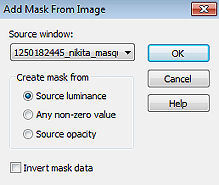
Layers / Merge / Merge Group Layers / Arrange / Move Up Baixe a opacidade dessa layer para 80% 26. Ative a Raster 1 novamente Volte o background à cor clara anterior Layers / Duplicate Effects / Plugins / Mura`s Meister / Perspective Tiling / Altere o valor de Height para 10 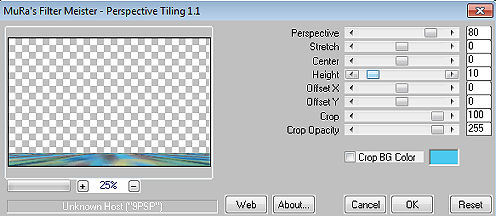
Layers / Arrange / Bring to top Effects / Reflection Effects / Rotating Mirror 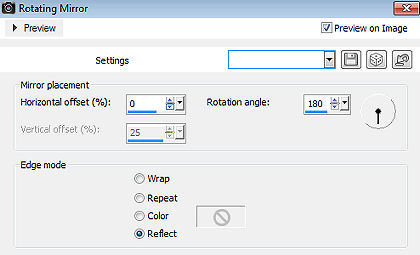
Effects / 3D Effects / Drop Shadow: 0 / 0 / 80 / 40. Cor preta 27. Image / Add Borders / 1 pixel com a cor escura Image / Add Borders / 2 pixels com a cor clara Image / Add Borders / 1 pixel com a cor escura Selections / Select all. Image / Add Borders / 50 pixels (a cor não importa) Selections / Invert Pinte a seleção com o gradiente inicial 28. Adjust / Add/Remove Noise / Add Noise / Uniform / 20 / Monochrome 29. Selections / Invert Effects / 3D Effects / Drop Shadow: 0 / 0 / 80 / 40. Cor preta Selections / Select None
30. Abra o deco-1 Edit / Copy Edit / Paste as New Layer na imagem Effects / Image Effects / Offset: 0 / 225 / Custom e Transparent marcados 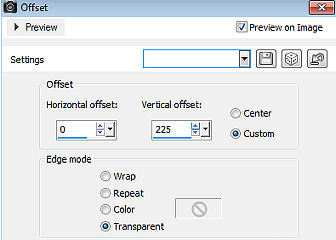
31 Abra o tube hoed-2aa4a.png Edit / Copy Edit / Paste as New Layer na imagem Effects / Image Effects / Offset: 0 / -18 / Custom e Transparent marcados 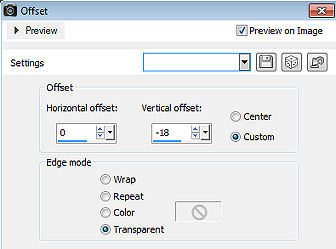
Effects / 3D Effects / Drop Shadow: 0 / 0 / 80 / 40. Cor preta Layers / Merge / Merge All Layers 32. Effects / Plugins / AAA Frames / Photo Frame: 15 / 0 / 0 / 1 / 0 / 0 / 0 / 100 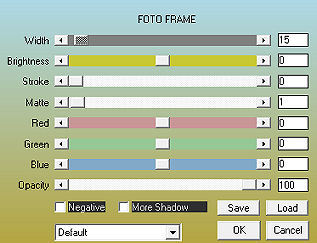
Assine Salve como JPEG https://www.pspmieke.nl/lessen/les-280/les-280.html
|