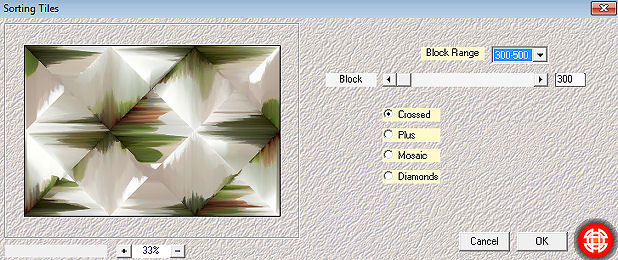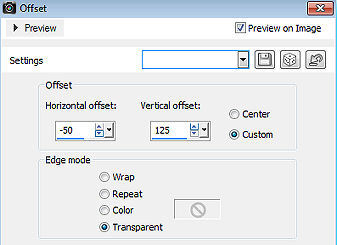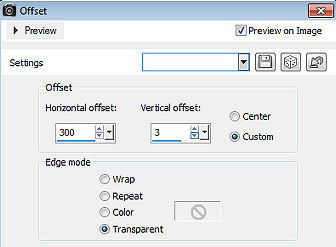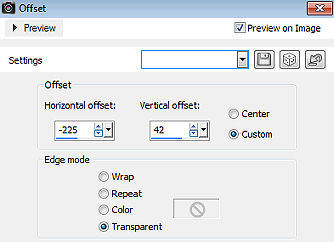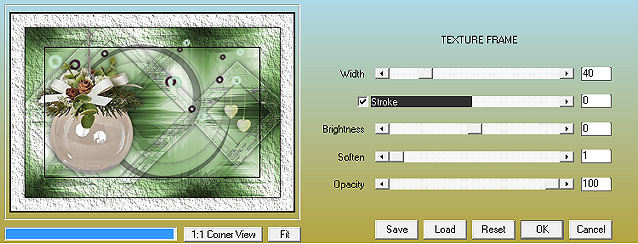Kerstles-1-2023 
Obrigada Mieke por autorizar a tradução  Material Aqui Plugins Mehdi / Sorting Tiles <I C Net Software> Filters Unlimited 2.0 / Toadies / What Are You Alien Skin Eye Candy 5: Impact / Glass AAA Frames / Texture Frame Coloque no foreground a cor #fffffa e no Background a cor #a6af9a Forme o Gradiente / Style Sunburst / Angle 0 / Repeat 2 / Center pont 16 e 67 / Center poit 56 / e Focal point 55 
1. Abra uma imagem com Width em 900 e Height em 600 2. Pinte a imagem com o gradiente 3. Selections / Select all 4. Abra o tube kerst67.png Edit / Copy Edit / Paste into selection na imagem 5. Selections / Select none 6. Effects / Image Effects / Seamless tiling / Settings: Default 7. Effects / Plugins / Mehdi / Sorting Tiles: Block Range 300-500 / Block 300 / Crossed marcado 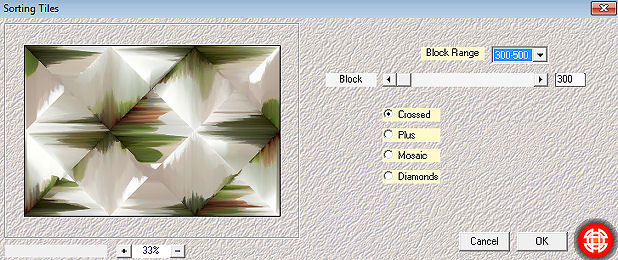
8. Adjust / Hue and Saturation / Colorize: 71 / 72 
9. Effects / Plugins / <I C Net Software> Filters Unlimited 2.0 / Toadies / What Are You: 7 / 20 
10 Effects / Edge effects / Enhance more 11. Selections / Load/save selection / Load selection from disk Localize e aplique a seleção "kerst-1-2023.PspSelection" Selections / Promote selection to layer Effects / Edge effects / Enhance more Effects / 3D Effects / Drop Shadow: 0 / 0 / 60 / 30 - preto 12. Selections / Load/save selection / Load selection from disk Localize e aplique a seleção "kerst-2-2023.PspSelection" Aperte a tecla Delete 13. Ative na layer palette a Raster 1 Selections / Promote selection to layer 14. Effects / Plugins / Alien Skin Eye Candy 5: Impact / Glass Aplique o Settings Clear 15. Selections / Select none 16. Abra o Deco-1 Edit / Copy Edit / Paste as a new layer na imagem Effects / Image Effects / Offset -50 / 125 / custom e Transparent marcados 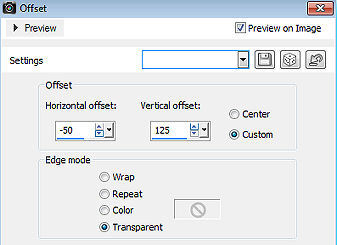
17. Layers / Arrange / Move Up 18. Abra o tube Astrid deco 118a.png Edit / Copy Edit / Paste as a new layer na imagem (Não o mova) 19. Abra o deco-2.png Edit / Copy Edit / Paste as a new layer na imagem Effects / Image Effects / Offset: 300 / 3 / Custom e Transparent marcados 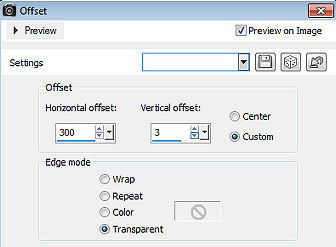
20. Abra o tube kerst67.png Edit / Copy Edit / Paste as a new layer na imagem Effects / Image Effects / Offset: -225 / 42 / custom e Transparent marcados 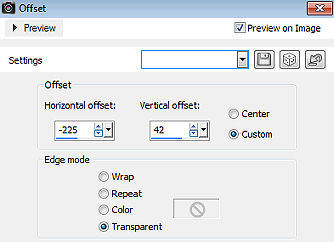
Effects / 3D Effects / Drop Shadow: 0 / 0 / 60 / 30 - preto Adjust / Sharpness / Sharpen 21. Image / Add borders / 2 pixels na cor preta Selections / Select all Image / Add Borders / 50 pixels na cor branca Effects / 3D Effects / Drop Shadow: 0 / 0 / 60 / 30 - preto Selections / Select none Effects / Plugins / AAA Frames / Texture Frame: 40 / 0 / 0 / 1 / 100 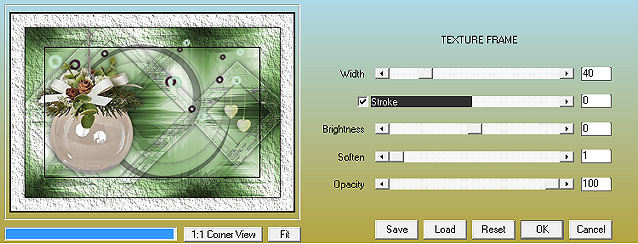
Assine Salve como JPEG https://www.pspmieke.nl/alles-voor-kerst/Kerstlessen-2010-2009-2008/kerstlessen-2023/kerstles-1-2023/kerstles-01-2023.html |