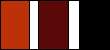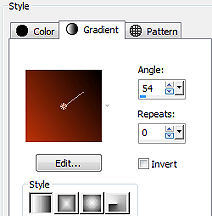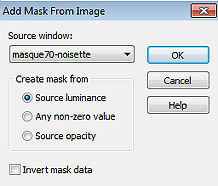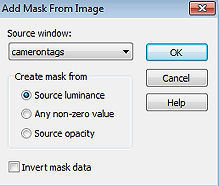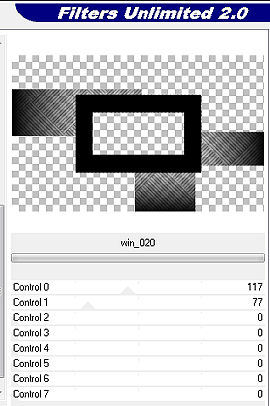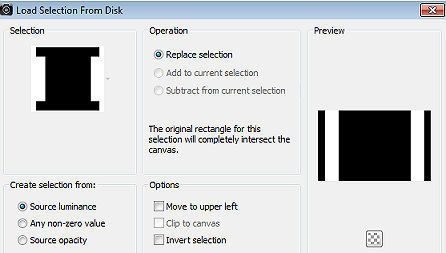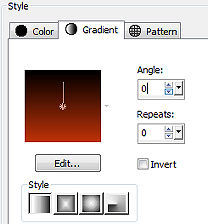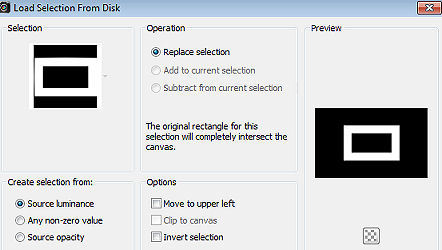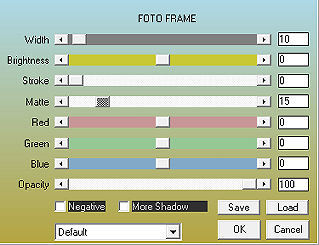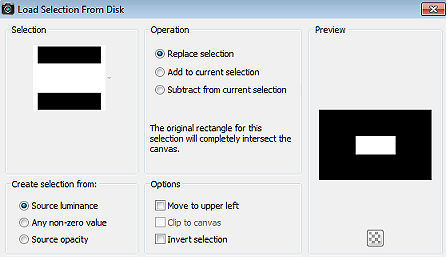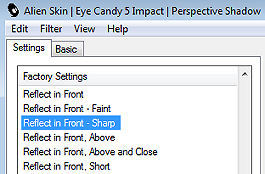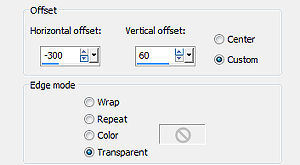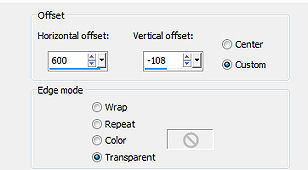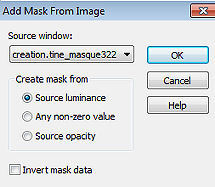| Calla 
Obrigada Manuela por autorizar a tradução  Material Aqui Agradecimentos aos Tubers pelos materiais Tube Flower (autoria desconhecida) Masks masque70-noisette - camerontags - creation.tine_masque322 Selections SelectionMDesign Calla wordart Plugins: Filters Unlimited 2.0 – [AFS IMPORT] - win_020 Tramages - Tow The Line Toadies - What Are You? Tramages - Holidays in Egypt... AAA Frames - Photo Frame Alien Skin Eye Candy 5 Impact - Perspective Shadow Coloque as seleções na pasta "Selections" Está usando outras cores e tubes? Então é possível ter que alterar o blend mode e a opacidade da layer porque o efeito final pode resultar diferente Escolha 3 cores de seus tubes Aqui foram usadas as seguintes cores 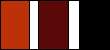
cor 1 #be330a / cor 2 #5b080d / cor 3 #000000 Coloque no Foreground a cor 1 e no Background a cor 3 Forme o gradiente / Style Linear / Linear / Angle 54 / Repeats 0 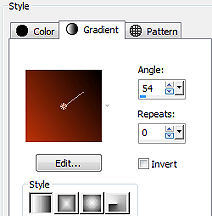
Abra uma imagem de 800 x 500 pixels , Transparente Pinte a imagem com o gradiente Layers / Duplicate Image / Mirror Baixe a opacidade da layer para 50 Layers / merge / merge down Layers / New raster layer Selections / Select all Abra o tube Flower/ ou o tube de sua escolha Edit / Copy – Edit / Paste into selection Selections / Select none Effects / Image Effects / Seamless Tiling / Settings: Default Adjust / Blur / Gaussian Blur / Radius 25 Abra a Mask masque70-noisette e minimize no PSP Layers / New Mask Layer / From Image Aplique a mask masque70-noisette 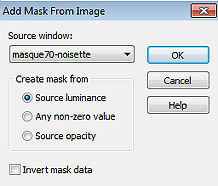
Layers / Merge / Merge Group Effects / 3D effects / Drop shadow: 5 / 5 / 50 / 0 - preto Repita com -5 / -5 / 50 / 0 Layers / New raster layer - Pinte a layer com a cor 3 Abra a Mask cameron tags e minimize no PSP Layers / New Mask Layer / From Image Aplique a mask camerontags 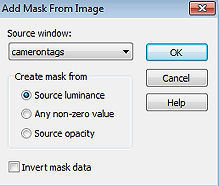
Layers / Merge / Merge Group Effects / Plugins / Unlimited 2.0 / [AFS IMPORT] / win_020 - Aplique na configuração que abrir 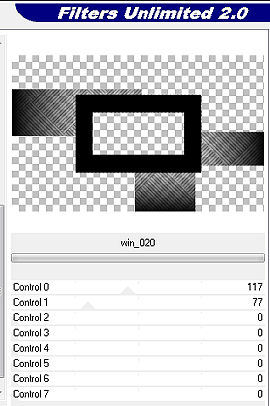
Mude o blend mode dessa layer para Luminance Effects / 3D effects / Drop shadow: 5 / 5 / 50 / 5 - preto Repita com -5 / -5 / 50 / 5 Layers / New raster layer Selections / Load/save selection / Load selection from disk Localize e aplique a seleção "SelectionMDesign Calla" 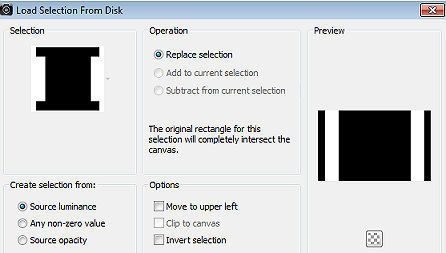
Pinte a seleção com a cor 1 Selections / Select none Effects / Plugins / Tramages / Tow The Line / Default Effects / Plugins / Toadies / What Are You?: 10 / 10 Effects / 3D effects / Drop shadow: 5 / 5 / 50 / 10 - preto Repita com -5 / -5 / 50 / 10 Mude o blend mode dessa layer para Dodge e baixe a opacidade para 60 Effects / Plugins / Tramages / _ Holidays in Egypt... / setting: 50 Com a cor 1 no Foreground e a cor 3 no Background Forme o gradiente / Style Linear / Angle 0 / Repeats 0 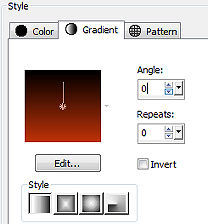
Layers / New raster layer Selections / Load/save selection / Load selection from disk Aplique a seleção "SelectionMDesign Calla A" 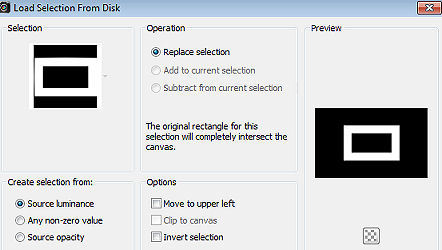
Selections / Modify / Expand / number of pixel 2 Pinte a seleção com o gradiente Selections / Modify / Contract / number of pixel 10 Effects / Plugins / AAA Frames - Photo Frame: setting: 10 / 0 / 0 / 15 / 0 / 0 / 0 / 100 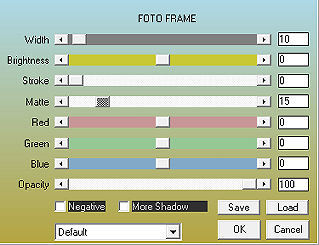
Selections / Select none Layers / New raster layer Selections / Load/save selection / Load selection from disk Aplique a seleção "SelectionMDesign Calla B" 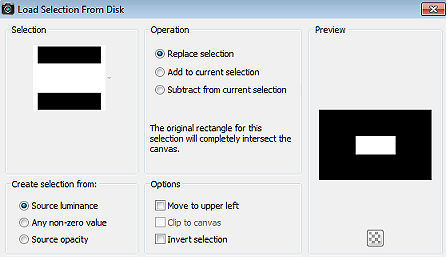
Abra o tube Flower / ou o tube de sua escolha Edit / Copy – Edit / Paste into selection Selections / Select none Effects / 3D effects / Drop shadow: 0 / 20 / 50 / 40 - preto Layers / merge / merge down Layers / Duplicate Ative a layer abaixo (Raster 3) Effects / Plugins / Alien Skin Eye Candy 5 Impact / Perspective Shadow Aplique o Settings: Reflect in Front - Sharp 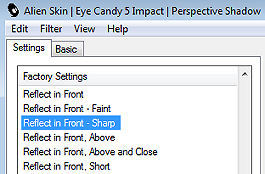
Mude o blend mode da layer para Overlay e baixe a opacidade para 60 Ative a layer do topo (Copy of Raster 3) Layers / Duplicate Image / Resize em 40% - Resize all layers desmarcado Effects / Image Effects / Offset Horizontal -300 / Vertical 60 / Custom and Transparent marcados 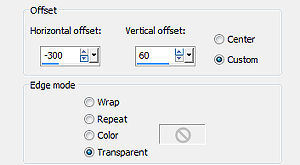 Layers / Duplicate Effects / Image Effects / Offset Horizontal 600 / Vertical -108 / Custom and Transparent marcados 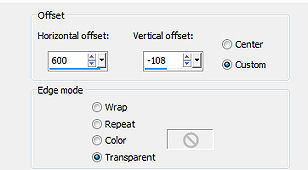 Layers / merge / merge down Ative a 4a. layer à partir da layer de fundo ( Raster 2) 
Layers / New raster layer - Pinte a layer com a cor 2 Abra a materials Mask creation.tine_masque322 e minimize no PSP Layers / New Mask Layer / From Image Aplique a mask creation.tine_masque322 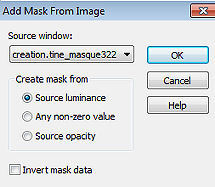
Layers / Merge / Merge Group Effects / 3D effects / Drop shadow: 20 / 20 / 50 / 10 - preto Repita com -20 / -20 / 50 / 10 Mude o bçend mode dessa layer para Dodge Adjust / Add/Remove Noise / Add Noise 45% Gaussian / Monochrome marcado Ative a layer do topo (Copy (2) of Raster 3) Abra o tube text Calla Design Edit / Copy – Edit / Paste as new layer Mova para baixo à esquerda como no modelo final Image / Add borders / symmetric: 5 pixels na cor 2 25 pixels na cor branca 2 pixel na cor 1 25 pixels na cor branca Layers / New raster layer / Assine Layers / Merge / Merge all layers https://maantje-psp-design.jouwweb.nl/calla |