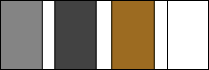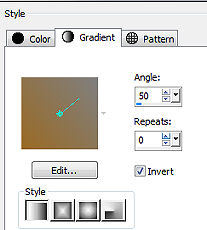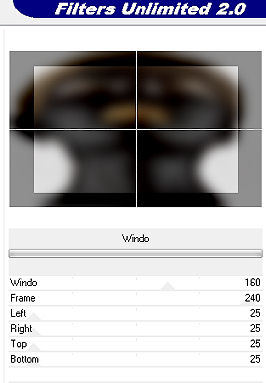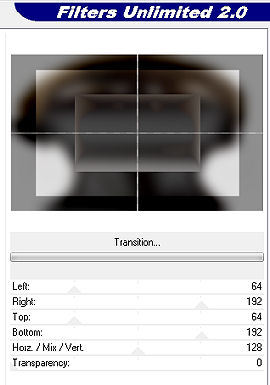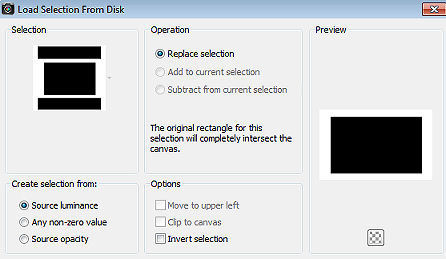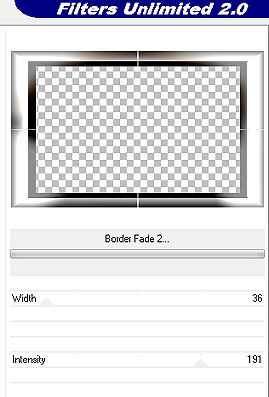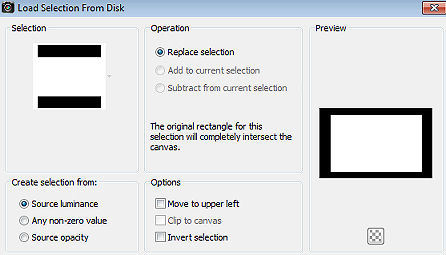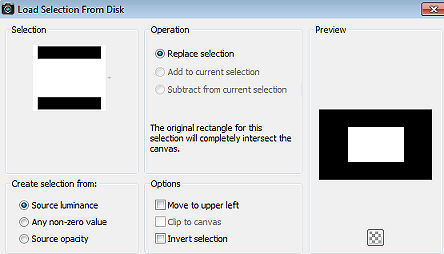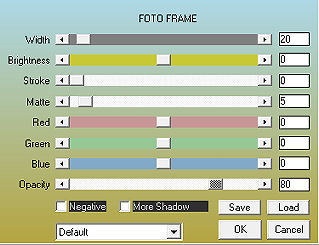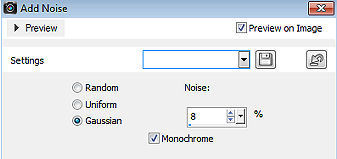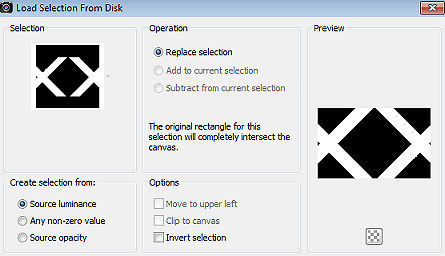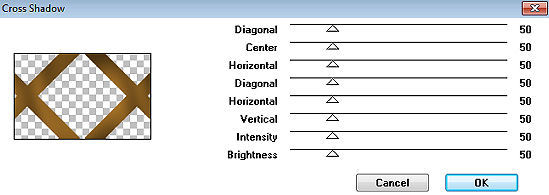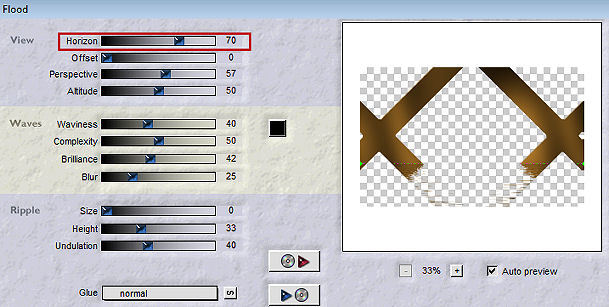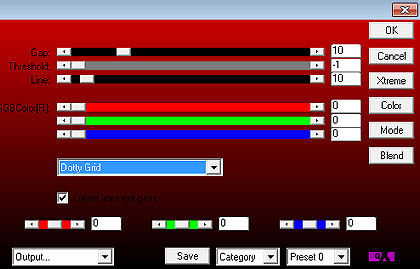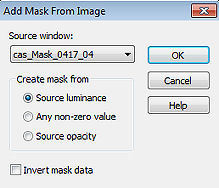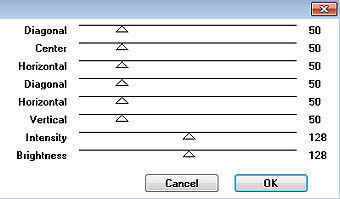Golden Lips 
Obrigada Manuela por autorizar a tradução  Material Aqui Agradecimentos aos Tubers pelos materiais: Tube Gold 7-SVC (Sylviane Van Costenoble) Mask cas_Mask_0417_04 Selections SelectionMDesign Golden Lips Wordart WAMDesign Golden Lips Plugins: Filters Unlimited 2.0 – Mock / Windo Unplugged Tools / Transition... Filter Factory Gallery F / Border Fade 2... Simple / Diamonds AAA Frames / Photo Frame Graphic Plus / Cross Shadow Flaming Pear / Flood AP 01 (Innovations) / Lines_SilverLining Coloque as seleções na pasta "Selections" Está usando outras cores e tubes? Então é possível ter que alterar o blend mode e a opacidade da layer porque o efeito final pode resultar diferente!! Escolha 4 cores de seus tubes Aqui foram escolhidas as seguintes cores 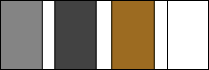 Cor 1 #808080 / Cor 2 #42413f / Cor 3 #9a6a25 / Cor 4 #ffffff Coloque no Foreground a cor 1 e no Background a cor 3 No foreground forme o gradiente: Style Linear / Angle 50 / Repeats 0 / Invert desmarcado 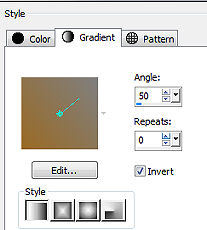
Abra uma imagem de 800 x 500 pixels -Transparente Pinte a imagem com o gradiente Layers / New Raster Layer Selections / Select all Abra seu tube Edit / Copy – Edit / Paste into Selection Selections / Select none Adjust / Blur / Gaussian Blur 20 Effects / Plugins / Unlimited 2.0 / Mock / Windo: 160 / 240 / 25 / 25 / 25 / 25 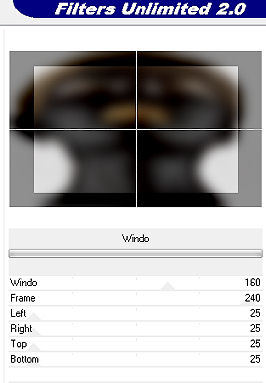
Effects / Plugins / Unlimited 2.0 / UnPlugged Tools - Transition... / Default 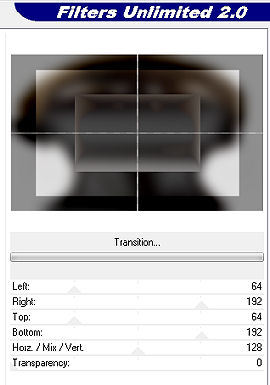
Selections / Load/Save Selection / Load Selection from Disk aplique a seleção "SelectionMDesign Golden Lips 103" 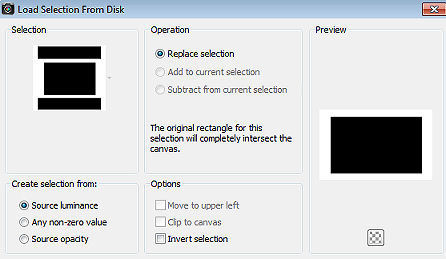
Selections / Promote Selection to layer Effects / Plugins / Unlimited 2.0 / Filter Factory Gallery F / Border Fade 2... / Default 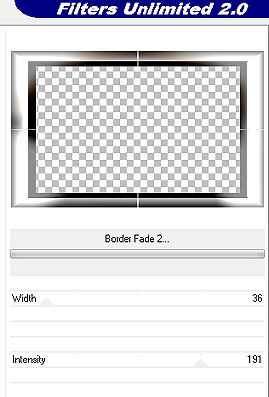
Effects / 3D effects / Drop shadow: 5 / 5 / 50 / 10 - preto Repita com -5 / -5 / 50 / 10 - preto Selections / Select none Ative a layer abaixo ( Raster 2) Selections / Load/Save Selection / Load Selection from Disk aplique a seleção "SelectionMDesign Golden Lips 103 1" 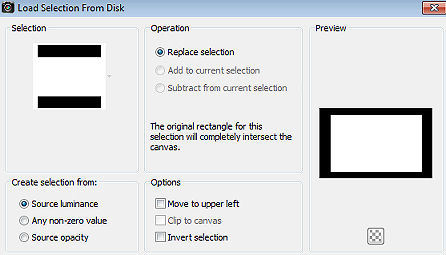
Selections / Promote Selection to layer Layers / New Raster Layer Pinte a layer com a cor 2 Mude o blend mode da layer para Exclusion Selections / Select none Effects / Plugins / Simple / Diamonds Selections / Load/Save Selection / Load Selection from Disk aplique a seleção "SelectionMDesign Golden Lips 103 2" 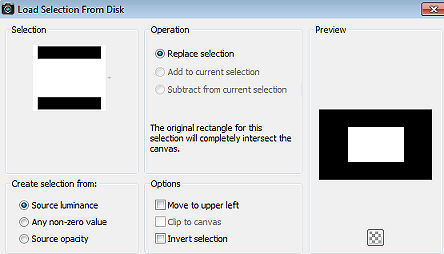
Effects / Plugins / AAA Frames / Photo Frame: 20 / 0 / 0 / 5 / 0 / 0 / 0 / 80 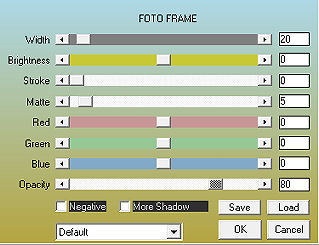
Selections / Promote Selection to layer Selections / Modify / Contract / 27 Abra seu tube Edit / Copy – Edit / Paste as New Layer Mova a parte do tube (no caso a da boca) para dentro da seleção Selections / Invert Aperte a tecla Delete Selections / Invert Ative a segunda layer abaixo (Promoted selection 2) Adjust / Add / Remove Noise / Add Noise 8% / Gaussian / Monochrome marcado 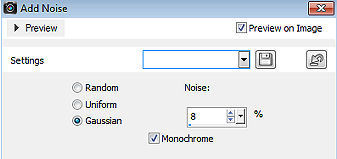
Selections / Select none Ative a layer acima (Tube) (Raster 4) Effects / 3D effects / Drop shadow: 0 / 0 / 50 / 10 - preto Repita o drop shadow Selections / Load/Save Selection / Load Selection from Disk aplique a seleção "SelectionMDesign Golden Lips 103 3" 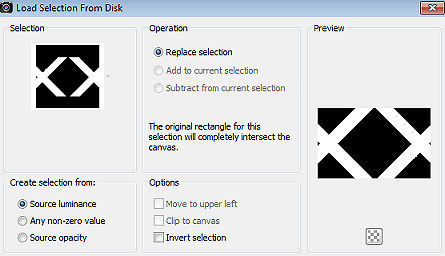
Layers / New Raster Layer Pinte a layer com a cor 3 Effects / Plugins / Graphic Plus / Cross Shadow: Todos os valores em 50 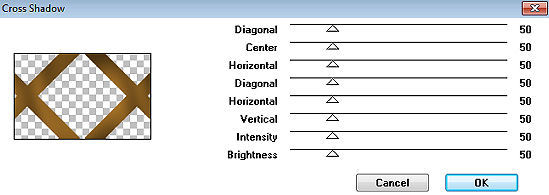
Repita o Cross Shadow Selections / Modify / Contract / 5 Effects / Plugins / Flaming Pear / Flood: Altere apenas Horizon para 70, o restante sem alteração 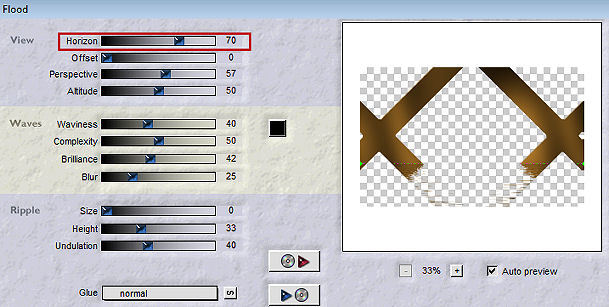
Mude o blend mode para Hard Light Effects / 3D effects / Drop shadow: 0 / 0 / 50 / 10 - preto Repita o drop shadow Selections / Select none Effects / Plugins / AP 01 (Innovations) / Lines_SilverLining: Dotty Grid e o restante sem alterações 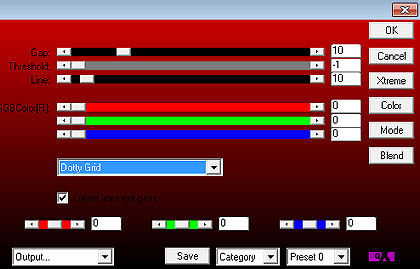
Layers / New Raster Layer Pinte a layer com a cor 4 Abra a Mask "cas_Mask_0417_04" e minimize no Psp Layers / New Mask Layer / From Image aplique a mask cas_Mask_0417_04 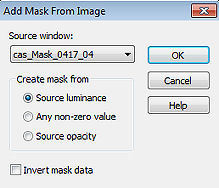
Layers / Merge / Merge Group Effects / 3D effects / Drop shadow: 5 / 5 / 50 / 10 - preto Repita com -5 / -5 / 50 / 10 - preto Baixe a opacidade da layer para 75 Ative a layer do topo (Promoted selection) Selections / Select all Selections / Modify / Contract / 20 Selections / Invert Pinte a seleção com a cor 3 Effects / Plugins / Graphic Plus / Cross Shadow / Default 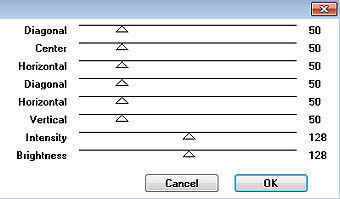
Repita o Cross Shadow Selections / Select none Image / Add Borders / symmetric / 2 px na cor preta Abra o tube WAMDesign Golden Lips Edit / Copy – Edit / Paste as New Layer Mova para baixo como no modelo final Layers / New Raster Layer Assine Layers / Merge / Merge All Layers https://maantje-psp-design.jouwweb.nl/golden-lips
|