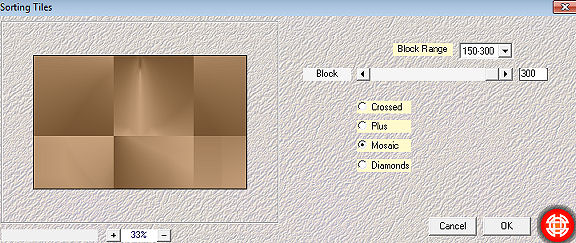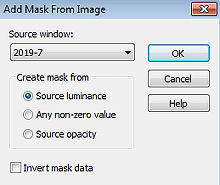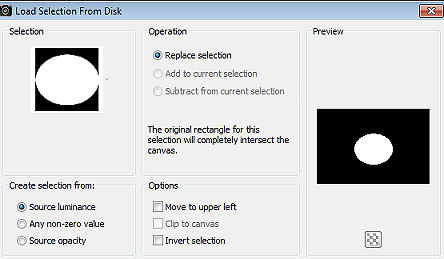| Hefstles (Lição de Outono 2019) 
Obrigada Mieke por autorizar a tradução  Material Aqui Plugins: Mehdi / Sorting Tiles <I C Net Software> Filters Unlimited 2.0 / Filter Factory Gallery Q / Mosaic. Coloque no Foreground a cor #c6a07b e no Background a cor #765433 Forme o gradiente Style Radial / Angle 0 / Repeat 5 / Invert desmarcado Center Point e Focal Point em 50 
1. Abra uma imagem de 900 x 600 pixels, transparente 2. Pinte a imagem com o gradiente Selections / Select all Selections / Modify / Contract / 50 pixels Selections / Promote selection to layer e mantenha a seleção 3. Effects / Plugins / Mehdi / Sorting Tiles
Block Range 150-300 / Block 300 / Mosaic marcado 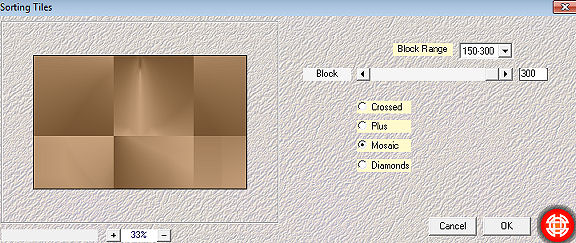
4. Effects / Plugins / <I C Net Software> Filters Unlimited 2.0 Filter Factory Gallery Q / Mosaic: 88 / 26 
5. Layers / New raster layer 6. Abra a imagem 2019-7.jpg Edit / Copy Edit / Paste into selection na imagem Minimize a imagem para usarmos mais tarde Na layer da imagem principal mude o blend mode para Multiply e baixe a opacidade para 55 7. Layers / New raster layer Pinte com a cor branca Layers / New mask layer / From image Aplique a mask Select 2019-7.jpg Source luminance marcado 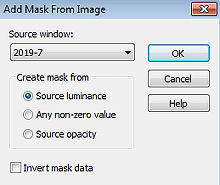
Layers / Merge / Merge Group 8. Selections / Select none. 9. Effects / Edge effects / Enhance 10 Layers / New raster layer Selections / Load/save selection / Load selection from disk Aplique a seleção Fall lesson-2019-mb.PspSelection. 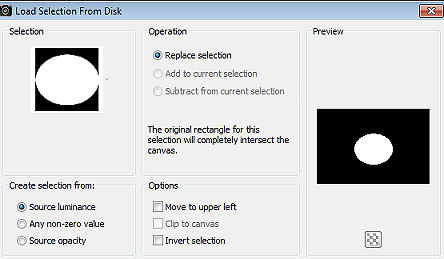
Pinte a seleção com o gradiente inicial (Foreground #c6a07b / Background #765433) 11 Abra o tube kastanjes.png Edit / Copy Edit / Paste into selection na imagem Selections / Select none Effects / 3D effects / Drop shadow: 0 / 0 / 40 / 40. Cor preta 12. Abra o tube VERLAINE C 018 SEPTEMBRE.png Edit / Copy Edit / Paste as a new layer na imagem Aperte a tecla K e configure Position X 575;00 e Position Y 50,00 Repita o drop shadow 13. Abra o kit_elli_s_autumn_is_here_element75.png Edit / Copy Edit / Paste as a new layer na imagem Configure Position X 0.00 e Position Y 73,00 Repita o drop shadow 14. Abra o tube vosje.png Edit / Copy Edit / Paste as a new layer na imagem Configure Position X -10.00 e Position Y 338.00 Repita o drop shadow 15. Abra o tube stokpaardje.png Edit / Copy Edit / Paste as a new layer na imagem Configure Position X 567.00 e Position Y 365.00 Repita o drop shadow 16. Abra o Dec0-4 Edit / Copy Edit / Paste as new layer na imagem e não mova Ative a Raster 1 (layer de fundo) Selections / Select all Selections / Modify / Contract / 50 pixels Repita o drop shadow. Selections / Select none Image /Add borders / 2 pixels com a cor escura (background) Assine Salve como JPEG http://www.pspmieke.nl/lessen/herfst-les-2019/herstles-2019.html |