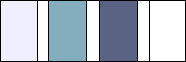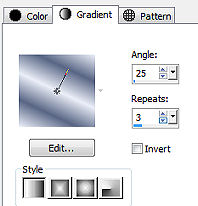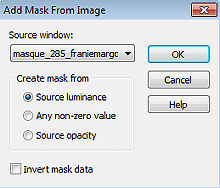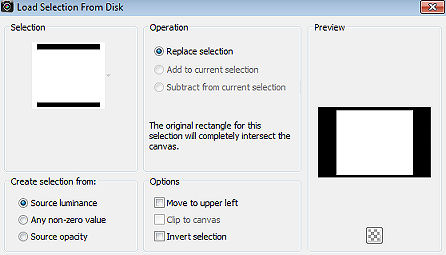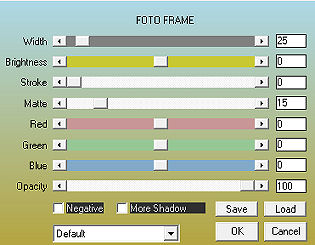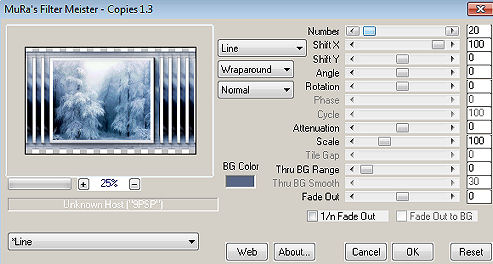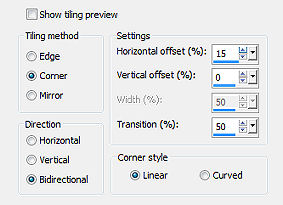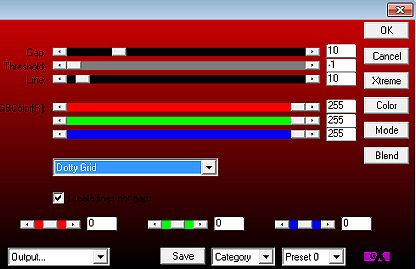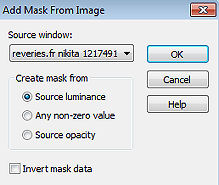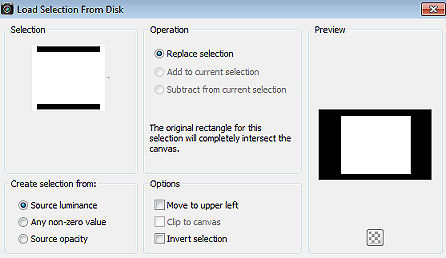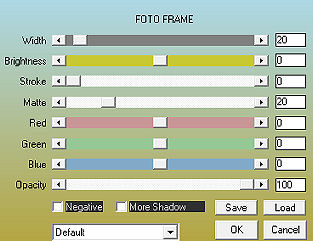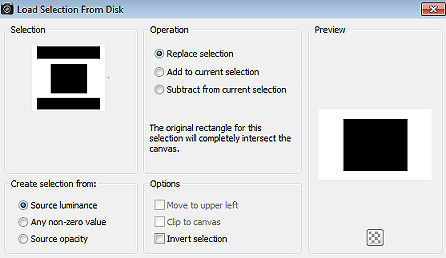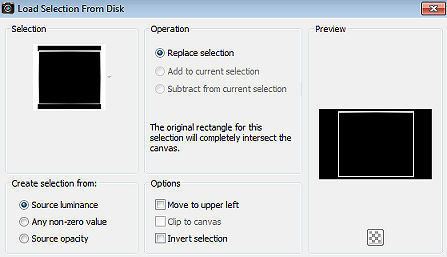| Blue Winter 
Obrigada Maantje por autorizar a tradução  Agradecimentos aos Tubers pelo material Tubes Animabelle e Isa Background tube SoniaTubes_9443 Masque_285_franiemargot e reveries.fr nikita 1217491209_masques SelectionsMDesign BlueWinter Deco's Animabelle, Lily e Pascale Plugins Unlimited 2.0- Tramages / Wee Scratches... It @ lian Editors Effect / Effetto Tv *** MuRa's Seamless / Sharpen MuRa's Filter Meister / Copies 1.3 AP 01 (Innovations) / Lines_SilverLining AAA Frames / Photo Frame Graphic Plus / Cross Shadow Material Aqui Coloque as seleções na pasta "Selections" do Psp Usando outros Tubes e Cores É possível ter que alterar o blend mode porque o efeito pode ser diferente do que aparece no original Escolha 4 cores de seu tubes Neste tutorial foram escolhidas as seguintes cores 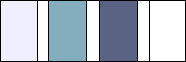 Cor 1 #ebeff8 / Cor 2 #87a8b9 / Cor 3 #596685 / Cor 4 #ffffff Coloque no Foreground a cor 1 e no Background a cor 3 No foreground forme o gradiente: Style Linear / Angle 25 / Repeat 3 / Invert desmarcado 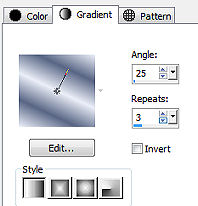
Abra uma imagem de 800 x 500 pixels, transparente e pinte com o gradiente Adjust / Blur / Gaussian Blur / Radius 30 Effects / Plugins / (Unlimited 2.0) /Tramages / Wee Scratches... Amont em 130 Effects / Plugins / MuRa's Seamless / Sharpen sharpness em 150 Layers / New raster layer Selections / Select all Abra o Background tube SoniaTubes_9443 (Grupo - Trama 1) ou o tube de sua escolha Edit / Copy - Edit / Paste into selection Selections / Select none Effects / Image Effects / Seamless Tiling / Settings em Defauld Adjust / Blur / Gaussian Blur / Radius 30 Abra a mask "masque_285_franiemargot" e minimize no psp Layers / New Mask Layer / From Image Aplique a mask masque_285_franiemargot 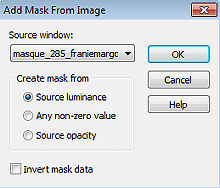
Layers / Merge / Merge group Selections / Load/save selection / Load selection from disk Aplique a seleção "SelectionsMDesignBlueWinter" 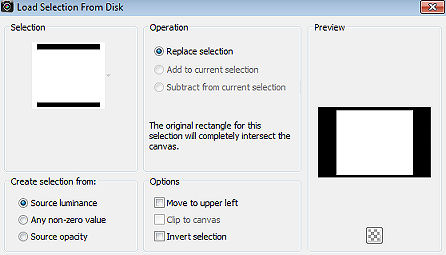
Ative a layer de fundo (Raster 1) Selections / Promote Selection to Layer Layers / Arrange / Bring to top Effects / Plugins (Unlimited 2.0) / It @ lian Editors Effect / Effetto Tv / Default Ative novamente a layer (Grupo-Trama 1) do tube SoniaTubes_9443 (Grupo-Trama 1) ou do tube de sua escolha Edit / Copy - Edit / Paste as a new layer Effects / Plugins / AAA Frames / Photo Frame: 25 / 0 / 0 / 15 / 0 / 0 / 0 / 100 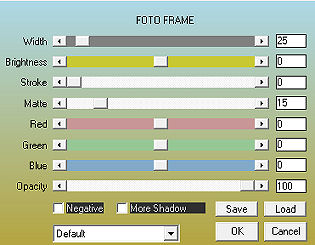
Effects / 3D Effects / Drop Shadow: 5 / 5 / 50 / 10 - Preto Repita com -5 / -5 / 50 / 10 Edit / Copy special / Copy merged Edit / Paste as a new layer Selections / Select none Effects / Plugins / MuRa's Meister Filter / Copies: Line / Wraparound / Normal 20 / 100 / 0 / 0 / 0 / 0 / 100 / 0 / 100 / 0 / 0 / 30 / 0 / * Line / BG Color 3 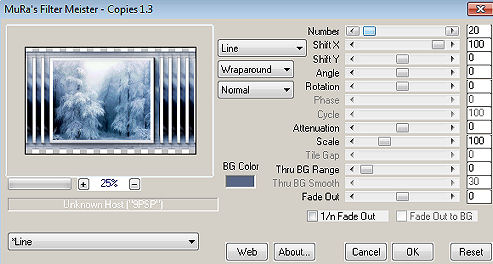
Layers / Arrange / Move Down Effects / Image Effects / Seamless Tiling setting: Default / altere apenas Horizontal offset para 15% 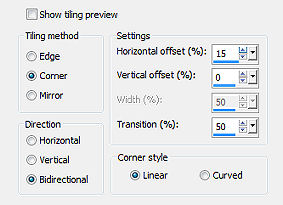
Baixe a opacidade da layer para 50 Effects / Plugins / AP 01 (Innovations) / Lines_SilverLining: 10 / -1 / 10 / 3x255 / Dotty Grid 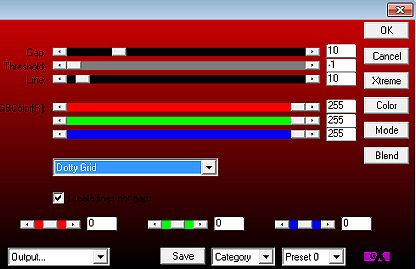
Layers / New raster layer Pinte a layer com a cor 4 Abra a mask "reveries.fr nikita 1217491209_masques" e minimize no psp Layers / New Mask Layer / From Image Aplique a mask reveries.fr nikita 1217491209_masques 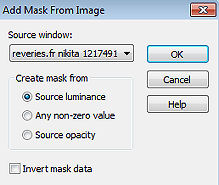
Layers / Merge / Merge group Adjust / Sharpness / Sharpen Effects / 3D Effects / Drop Shadow: 5 / 5 / 50 / 10 - Preto Repita com -5 / -5 / 50 / 10 Ative a layer do topo (Raster 2) Selections / Load/save selection / Load selection from disk Aplique a seleção "SelectionsMDesignBlueWinter 1" 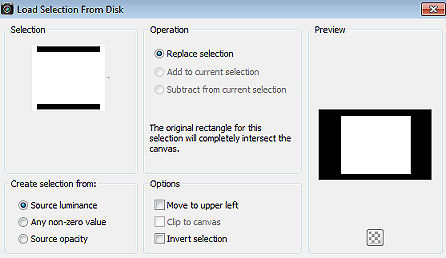
Edit / Copy special / Copy merged Edit / Paste as a new layer Effects / Plugins / AAA Frames / Photo Frame: 20 / 0 / 0 / 20 / 0 / 0 / 0 / 100 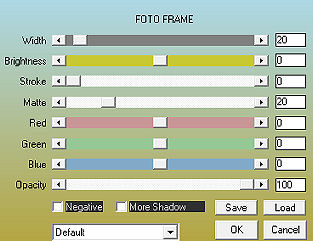
Selections / Load/save selection / Load selection from disk Aplique a seleção "SelectionsMDesignBlueWinter 2" 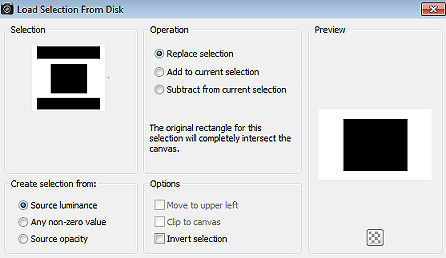
Aperte a tecla Delete uma vez Selections / Select none Effects / 3D Effects / Drop Shadow: 5 / 5 / 50 / 10 - Preto Repita com -5 / -5 / 50 / 10 Abra o tube deco- annabelle-n ° 1 Edit / Copy - Edit / Paste as a new layer Effects / 3D Effects / Drop Shadow: 5 / 5 / 50 / 10 - Preto Repita com -5 / -5 / 50 / 10 Effects / Plugins / Graphic Plus / Cross Shadow / Default Layers / Arrange / Move Down Baixe a opacidade dessa layer para 50 Layers / New raster layer Selections / Load/save selection / Load selection from disk Aplique a seleção "SelectionsMDesignBlueWinter 3" 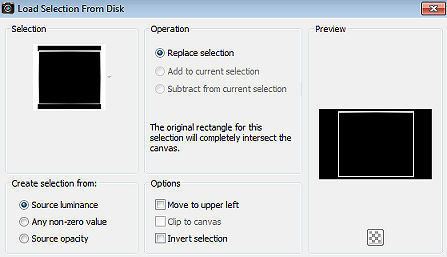
Pinte a seleção com a cor 4 Selections / Select none Ative a layer do topo(Raster 4) Abra o tube Lily_ Déco 1 Edit / Copy - Edit / Paste as a new layer Effects / Image Effects / Offset: Horizontal 3 / Vertical 71 / Custom e Transparent marcados Effects / 3D Effects / Drop Shadow: 5 / 5 / 50 / 10 - preto Abra o tube 151_animabelle_tubes_animaux ou o tube de sua escolha Edit / Copy - Edit / Paste as a new layer Effects / Image Effects / Offset: Horizontal 92 / Vertical -41 / Custom e Transparent marcados Effects / 3D effects / Drop shadow: -5 / -5 / 50 / 10 - preto Abra o tube deco Pascale_101208_SnowLayer Edit / Copy - Edit / Paste as a new layer Não mova Adjust / Sharpness / Sharpen Effects / 3D Effects / Drop Shadow: 5 / 5 / 50 / 10 - prto Abra o tube Isa ou o de sua escolha Edit / Copy - Edit / Paste as a new layer Image / Resize em 62% ou a seu critério Dê Resize no tube de sua escolha, se necessário Effects / 3D Effects / Drop Shadow: 5 / 5 / 50 / 10 - Preto Repita com -5 / -5 / 50 / 10 Mova ligeiramente para a esquerda (ver modelo final) Abra o tube text WAMDesign Blue Winter Edit / Copy - Edit / Paste as a new layer Mova para a base à esquerda (veja modelo final) Image / Add borders / symmetric: 2 pixels na cor 3 30 pixels na cor 4 2 pixels na cor 3 10 pixels na cor 4 Layers / New raster layer Assine Layers / Merge / Merge all layers https://maantje-psp-design.jouwweb.nl/seizoen-lessen/blue-winter |